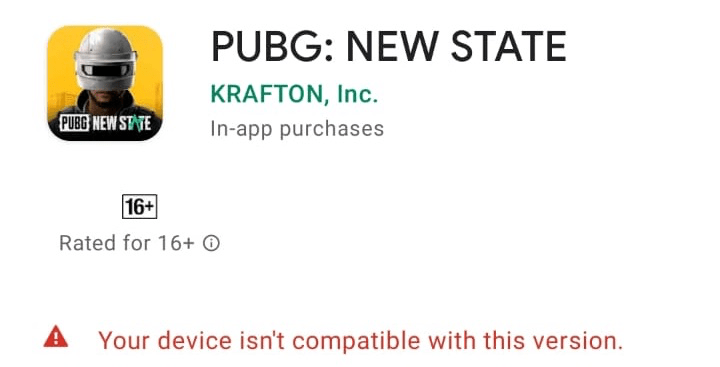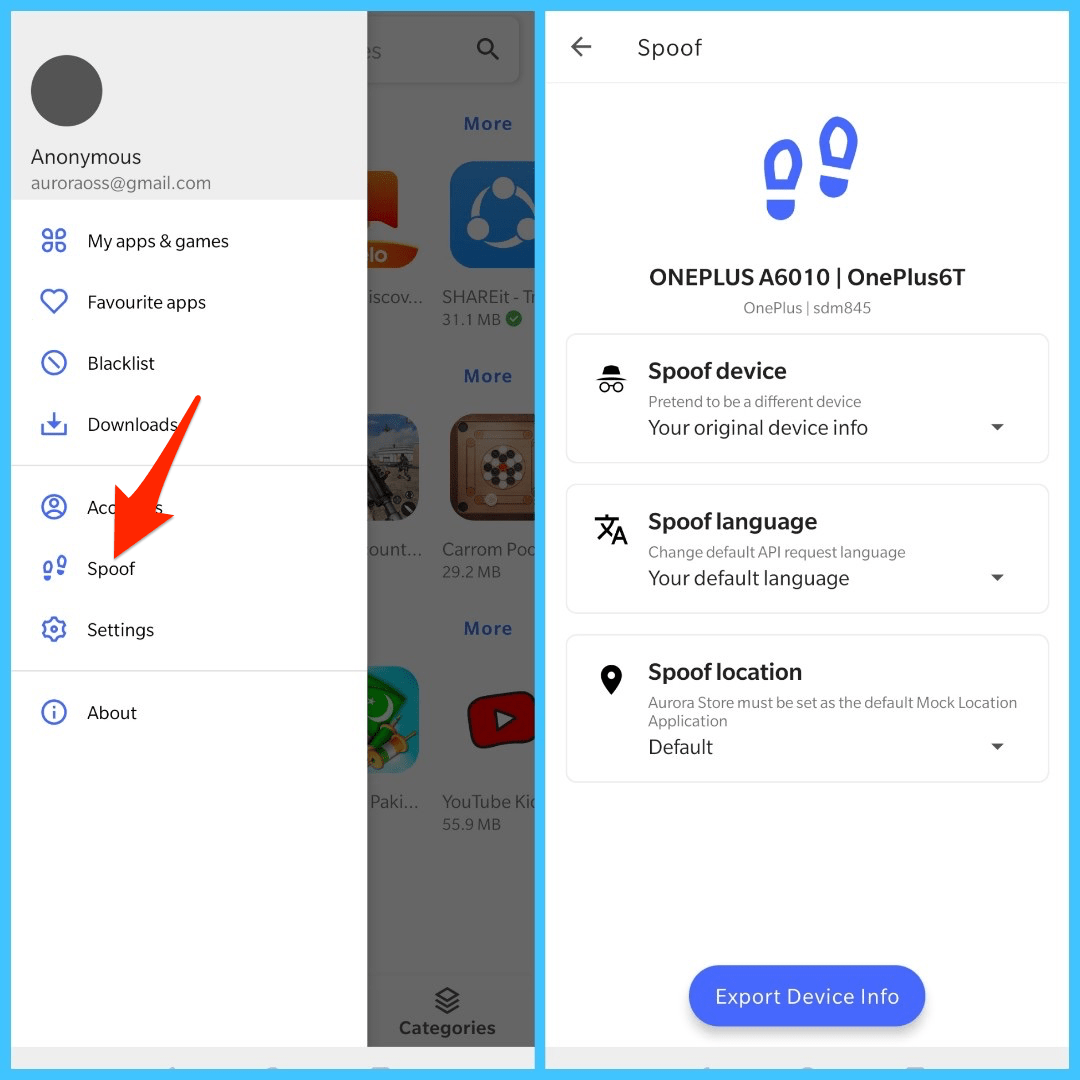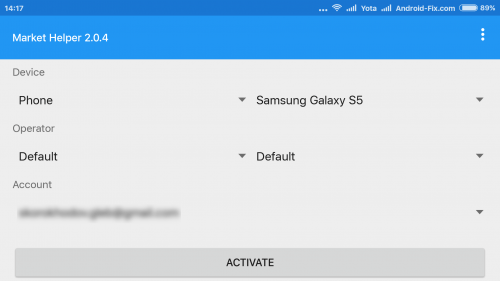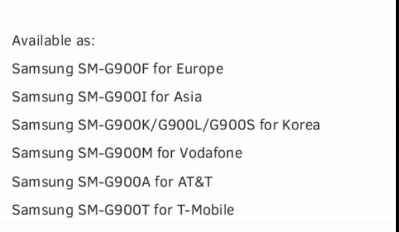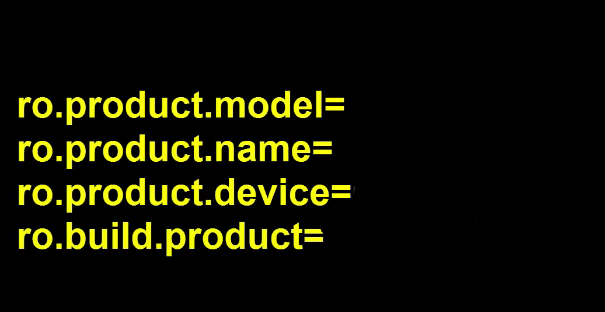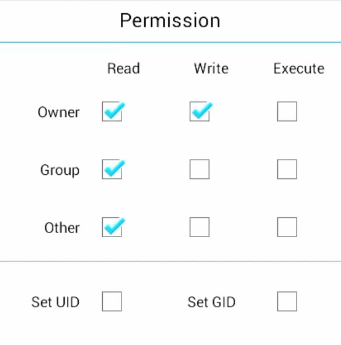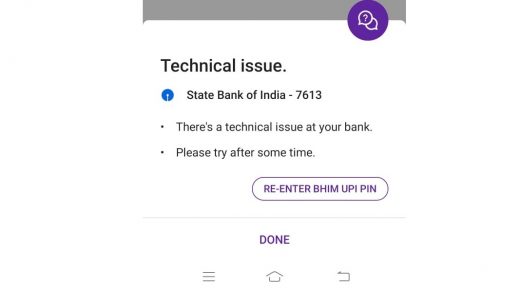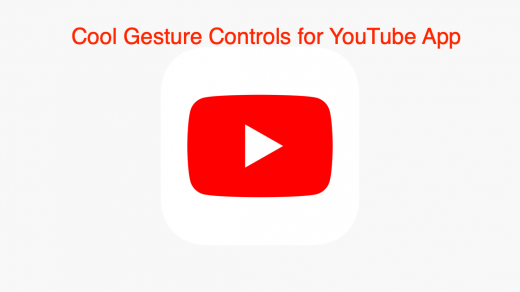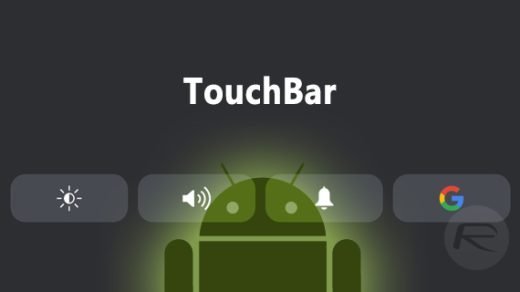Your device must be rooted for sure to make any changes. Do not worry rooting will not cause any impairment to your device. Nowadays it is quite easy to root any device. Google search to find the procedure for your smartphone.
Fix App incompatibility issues on Play Store
Here are the Simple Solutions to fix App Not Compatible with your Device Error on Android
Install APK Directly
Sometimes the play store shows this error due to some compatibility issues but still the app or game will work smoothly if you install the app as a APK (APK+OBB) file. The compatibility error may be due some specs which Play Store thinks may not be fit for App/Game but your mobile may be powerful enough to handle the application. Sometimes the app may not be available in your country and play store may be forced to show the message, which does mean that the app is capable of running on your smartphone.
Aurora Store
Aurora Store is an unofficial FOSS client to Google’s Play Store. It means you can download apps from the Google Play Store without any Google Account. Aurora Store itself is an independent app store but lets you download apps from Google Store Servers. It works in a similar way as the YouTube Vanced works for YouTube. The Aurora Store uses the Play Store API and delivers the apps from Play Store Servers.
Download Aurora Store
Yalp Store
Many times the App is compatible with your device but due to region restrictions, the play store shows it as incompatible. You can download the App from Yalp Store which itself works as Play Store.
Features of Yalp Store – Play Store Without Gmail Account
You can install apps from Play Store without using Google Play Store.You can download updates when released from the Yalp Store itselfThe store lets you download APKs and install updates directly from the Google Play Store without having to install Gapps or the GMS suite.The App design is very simple.You can download Apps without Google AccountGreat depth of App filtration; Paid Apps, Apps with Ads etc
Make sure to enable ‘Unknown Sources’ in Android Settings. Settings → Security → Unknown Sources (Enable) Below is the direct download link to App Store Apk, (Requirements; Size- 1MB, Android 4.1 and above) Download Yalp Store
Use Market Helper Tool
The App will give 100% results on a rooted Android device with SuperSU installed. If you notice the message ‘this item isn’t available in your country’. Simply download any VPN app preferably Opera VPN and connect to the VPN for more information read below.
Uninstall Google Play Updates
This method can also fix the issue on some devices;
Go to the Settings app on your device.Click on Application Manager/Apps/My Apps.Find the Google Play Store and click on the same.Click on the Uninstall Updates button.
Change Model Number
Note: The method below is more preferable for Samsung Smartphones. But if any other device follows the process properly then use it. Do not make any unnecessary changes.
Step 1: Edit Build.prop/Model number
About phone under settings, there is an option of the Model number and Android version which you need to manually edit which requires root access.
Step 2: Use VPN to get App Access
Now open the Play Store you may notice the message this item isn’t available in your country. Simply download any VPN app preferably Opera VPN and connect. You will notice the app is ready to be downloaded on your device. Note & Conclusion: With the methods above you can fix device compatibility issues on Android. DigitBin is not liable for any damage caused. Perform the operation at your own risk. Comment below for any assistance required. If you’ve any thoughts on Your Device isn’t Compatible With this Version – Playstore Fix, then feel free to drop in below comment box. Also, please subscribe to our DigitBin YouTube channel for videos tutorials. Cheers!
Fix PhonePe Technical Issue Error Gesture Control Tricks for YouTube App Install TouchBar for Android – Easy Phone Settings Control
P.S: you need to have busybox installed to work this. Comment * Name * Email *