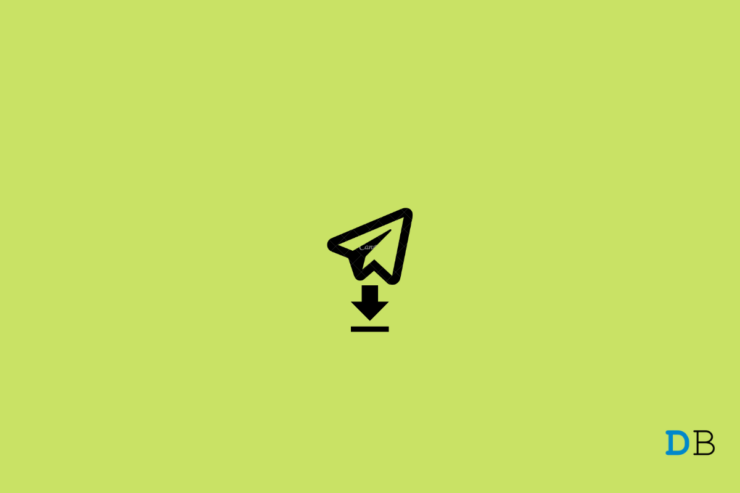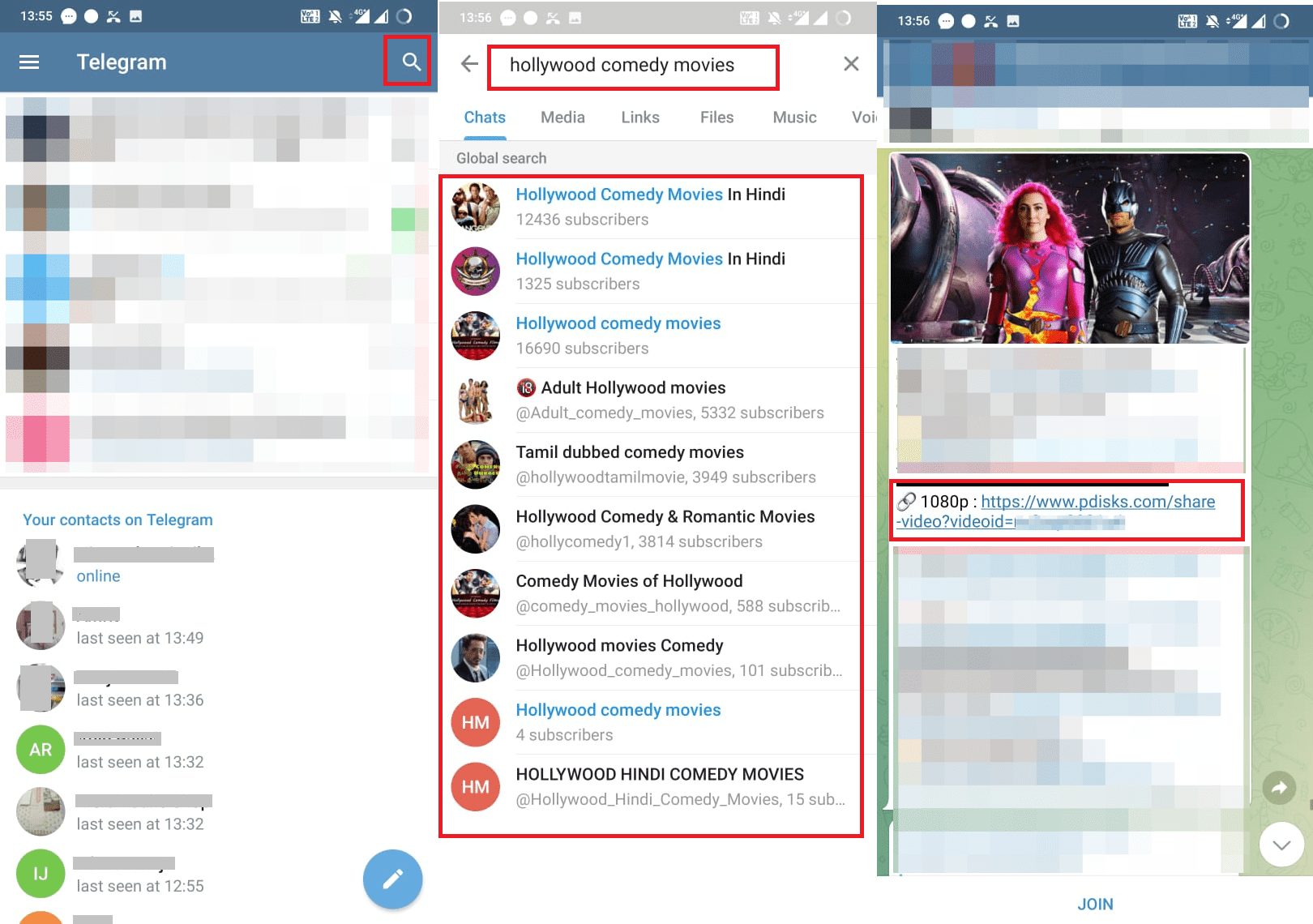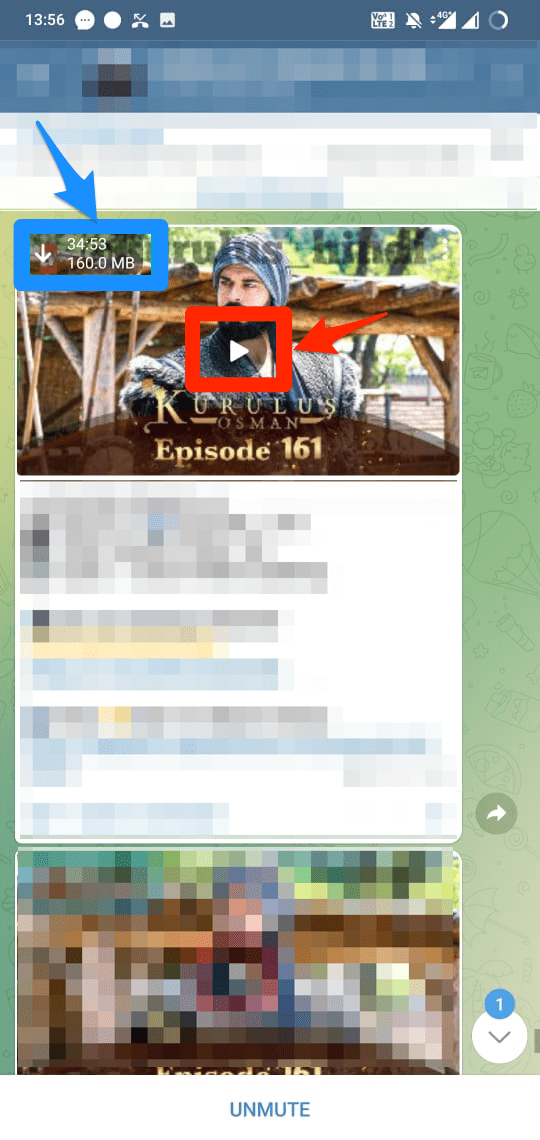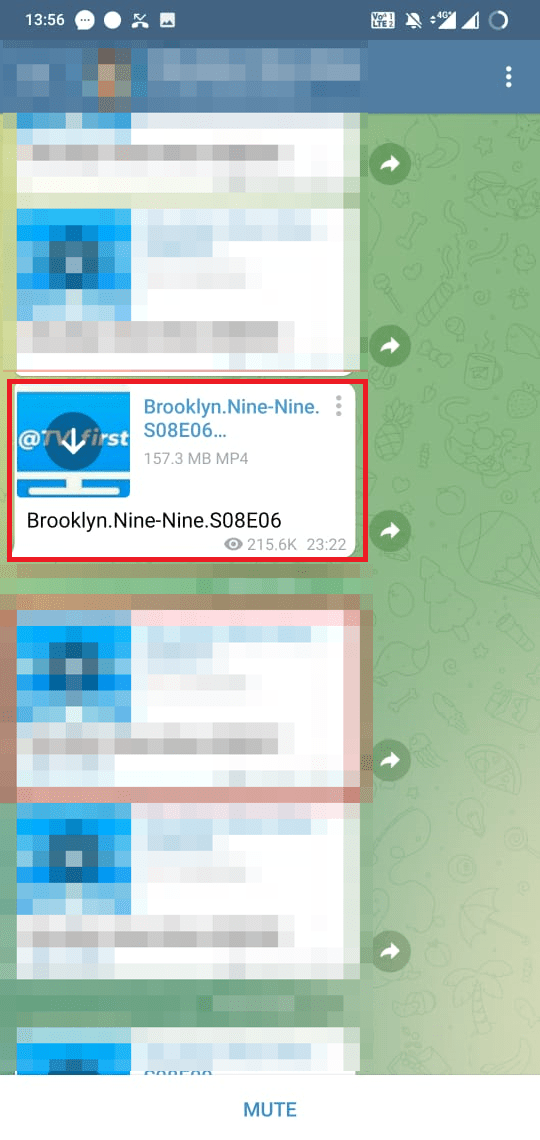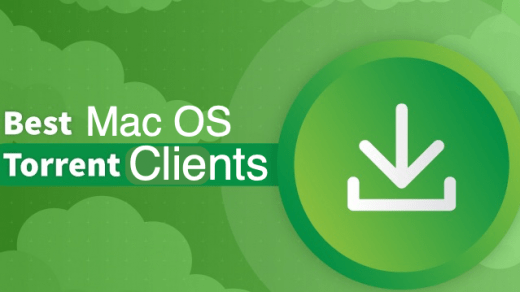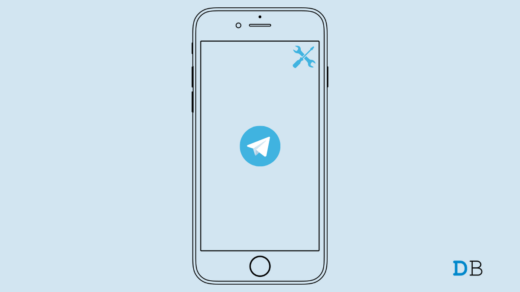Step 1. Log in to Telegram
You need an account on Telegram to use any of its services. It is available on a variety of OSes, including iOS, Android, macOS, Windows, web browser, and so on. Once you download it, install and create an account to start.
Step 2. Search for Content
This is where half of the magic happens. Telegram doesn’t have options where you can click and check out a list of Hollywood or Bollywood movies or so. This means you will have to search for it. You can either search for a specific movie such as “Inception,” or you can go for a broader term to search for movies of a particular genre or even industry.
In true essence, you can search for any movie or TV show, and Telegram will list all the available content out there. For instance, I want to walk through “Stranger Things 3” so I can search for the term. If I don’t find it, I can search for channels that have Netflix shows. Once I get a proper channel, I can dig deeper to find the shows or movies I am looking for. To be honest, Telegram has most of the content, although you will have to undergo trial and error to find the channels that host movies and TV shows that you consume.
Step 3. Downloading the movie
Once you find the movie/TV show you were looking for, you can hit the “Download” icon against the file to download it. Note that these files are available on the app and not locally unless you explicitly make them available in the gallery after downloading them. (Blue mark for download and red mark for streaming)
Many TV shows and movies on Telegram offer two options i.e., either download it or stream it. If there is a streaming option, simply tap on the playback, and the movie will start playing. Note that not all content on Telegram is up for streaming, so you will have to end up downloading some content for viewing if there’s no streaming option associated with it. On the contrary, if the content is available for streaming, the majority of the content is available for downloads as well.
Step 4. Join the channel
This is often a step people miss and regret. After following step 2, if you end up downloading a movie and get out of the app as it is downloading, you can forget the channel’s name where you found that particular movie. Now, this is a disaster because although the content is downloaded, you cannot access it since you can’t recall the channel’s name.
Things You Should Take Note of Before Using Telegram
When searching for a movie, you could end up on a channel that endorses betting, stock analysis, or adult content, so do not join the channel. Also, if you are searching for a movie and find a channel, there’s no guarantee that you will find a movie in it as well since it could be trivia or just an affiliate channel. Although most of the channels with broader titles like Bollywood or Hollywood movies have content related to Bollywood or Hollywood, respectively, not all channels will have the same type of content as the title. This means a channel with the title “Brooklyn Nine-Nine” can end up adding episodes from “Two and a Half Man” as well. Scrolling through resultant channels will eventually boost your chances of getting the link to stream or download the movie you want. If you’ve any thoughts on How to Search and Download Movies From Telegram?, then feel free to drop in below comment box. Also, please subscribe to our DigitBin YouTube channel for videos tutorials. Cheers!
Best Free macOS Torrent Clients Best Sites to Download Free Subtitles for Movies & TV Shows How to Fix Telegram Crashing/Not Working on iPhone?
Comment * Name * Email *