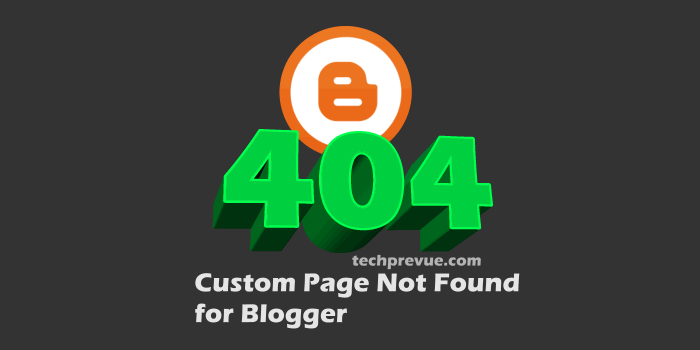- When a reader reaches a page that does not exist or 2. Reader type wrong permalink for a post or page. This type of link is known as a broken link.
You can just check the example of custom error page on my blog. Blogger has prepared a new page “blog.pageType” which is known as “error_page” and this page type is used as following in Blogger template. This error page design is an idea only. You can create a custom error page as per your blog design and creativity.
Add Custom Page Not Found (Error 404 Page) to Blogger
- Blogger Dashboard › Select Blog › Select Settings tab › Search Preferences
- Now under Error and redirections, you can find Custom Page Not Found. Next, to this, there is an Edit option. Now click on this.
- Next, a box comes up and paste following given code and finally click on Save Changes button to save code.
CUSTOM PAGE NOT FOUND CODE
——————————————————————————– Credit: Urang Kurai – http://urang-kurai.blogspot.com/ ——————————————————————————–
Conclusion
Error 404 is now a part of Blogger which is being better day by day and Error 404 customization is very easy with the use of custom CSS.