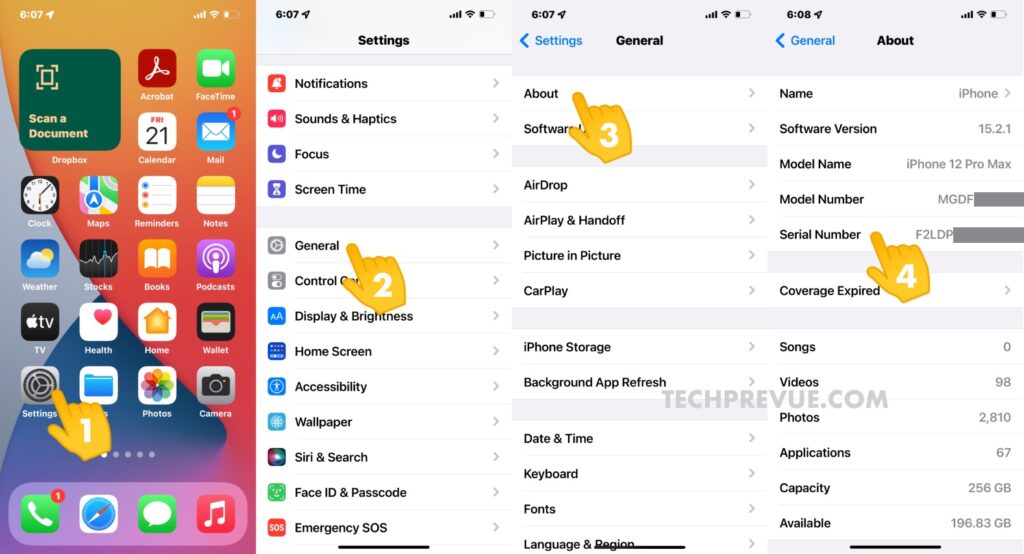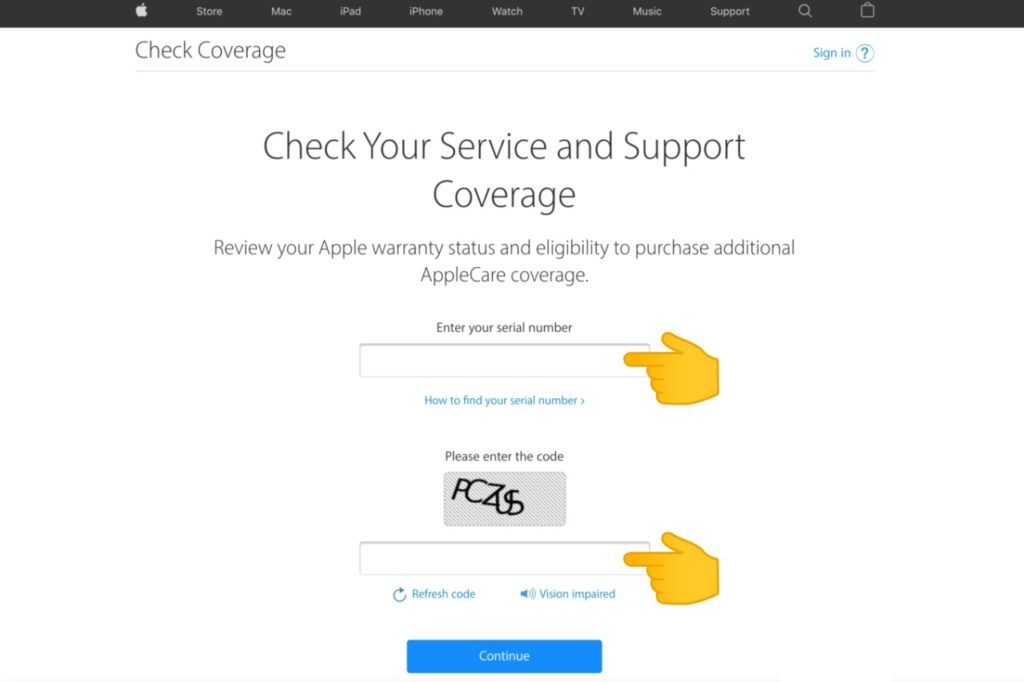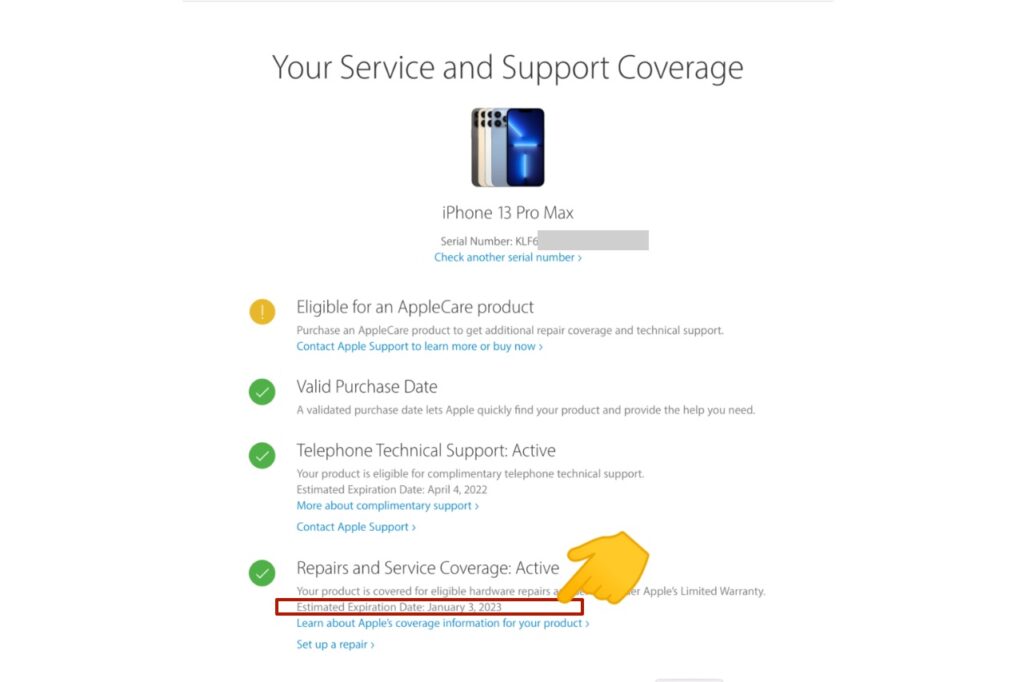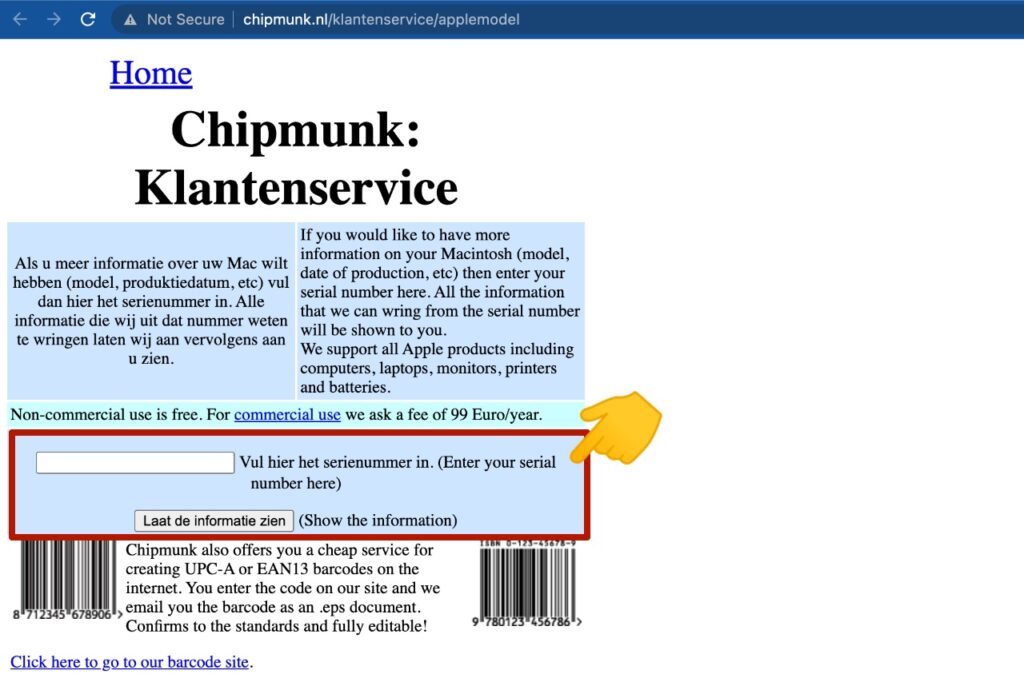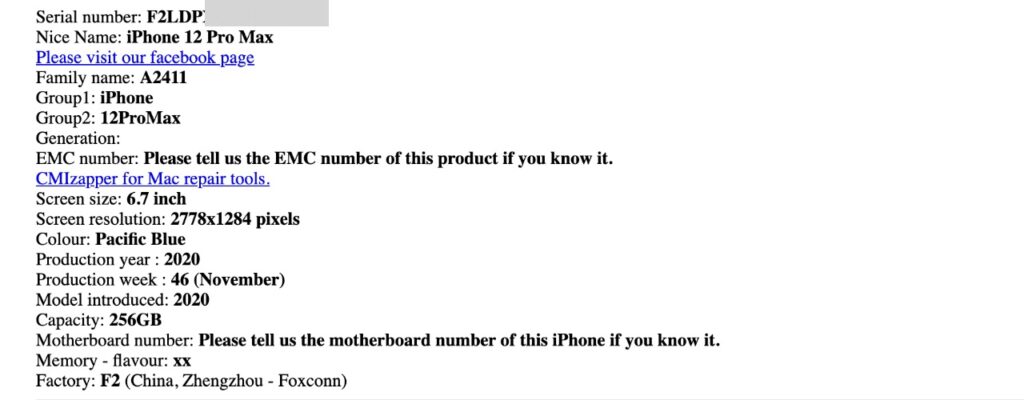Most people sell their old phone before buying a new phone. You may also do the same and want to know how long I had this phone before selling it— the iPhone age matters when you calculate the resale price. So how old is the iPhone— it’s a metric to calculate its resale value.
How to Find Out How Old Your iPhone is
Instead of questioning yourself, when did I buy my iPhone or how long have I had my iPhone, determine the year of manufacturing for your iPhone, and you’ll know the age of your iPhone. Who keeps the bill or the original box of the iPhone after the warranty expires. Although you always get a receipt on your email when you buy a new iPhone, be sure to check your inbox at least once. The unique serial number of your iPhone is sufficient to determine the manufacturing year. Still, ask yourself, How old is my iPhone? Then, let’s see how to find iPhone age by serial number.
How to Find Old iPhone Serial Number
Hereafter is how to find the serial number on an iPhone. – Look for the Settings icon and tap it. – Here, navigate to the General settings and tap it. – The first menu is About. Tap it. – Finally, the fifth line shows the Serial number of your iPhone.
Note: If you cannot see the complete serial number, tap the serial number to show your iPhone’s serial number. – You can long-press the serial number to copy it.
3 Ways to Find How Old is My iPhone
There are three simple ways how to find out how old your iPhone is –
- Apple’s Check Coverage
- Chipmunk Klantenservice
- The Fourth Character of the Serial Number These three methods require the iPhone serial number, so you must note it down.
How Long Have I had My iPhone?
Method 1. Apple’s Check Coverage Apple’s Check Coverage can help you find out how old is the iPhone. Now, let us proceed further to find your iPhone age.
Open your web browser and type https://checkcoverage.apple.com/ in the address bar.
You can see two fields— Enter your serial number, and Please enter the code on the website.
Under the “Enter your serial number box,” enter your iPhone’s serial number.
Under the “Please enter the code box,” enter the CAPTCHA code.
After clicking the “Continue” button, you see the details of the iPhone. Hereunder is the iPhone’s Estimated Expiration Date under the Repairs and Service Coverage.
In case, the Estimated Expiration Date is not available. It means your iPhone’s limited warranty or an AppleCare protection plan is not active. Also, it means your iPhone may be older than one or two years. Then, you can follow the second method to find the manufacturing date of the iPhone.
How Old is the iPhone?
Method 2. Chipmunk Klantenservice You can use Chipmunk Klantenservice to find how long have I had my phone.
Open your web browser and type www.chipmunk.nl/klantenservice/applemodel in the address bar.
Enter the iPhone serial number in the given box “Enter your serial number here” and then tap the button “Show the information.”
Required details will populate on the next. You may need to scroll down to see the production year, production week, model introduced, and other relevant information.
You can calculate the iPhone age by the production year and production week.
When did I Buy My iPhone?
Method 1. The Fourth Character of the Serial Number None of the above methods worked for you? The iPhone serial number can tell you how old your iPhone is. The serial number consists of alphabets and numbers. This alphanumeric serial number hides details like the manufacturing date, time, place, model number, etc.
Only the fourth character of the serial number is essential to know the manufacturing year. You can use the table below to know when was my iPhone made. C – 2010 (First half) D – 2010 (Second half) F – 2011 (First half) G – 2011 (Second half) H – 2012 (First half) J – 2012 (Second half) K – 2013 (First Half) L – 2013 (Second Half) M – 2014 (First Half) N – 2014 (Second Half) P – 2015 (First Half) Q – 2015 (Second Half) R – 2016 (First Half) S – 2016 (Second Half) T – 2017 (First Half) V – 2017 (Second Half) W – 2018 (First Half) X – 2018 (Second Half) Y – 2019 (First Half) Z – 2019 (Second half) D – 2020 (Second Half) J – 2021 (Unknown) T – 2021 (Unknown) 6 – 2021 (Unknown) This method works accurately for the devices launched till 2020. However, we found the fourth digit of the iPhone serial number is random for different models. Perhaps, Apple has changed the sequence of serial numbers. It seems there was no specific formula to calculate the manufacturing date 2021 onwards.
Conclusion
After years, it’s hard to find a hard or soft copy of a bill. However, these three methods work most of the time, and you can check how old is my iPhone with the help of the serial number. I believe you can answer yourself when did I buy my iPhone. Now, you know how the serial number can help you get the best resale value of your iPhone. We are delighted to help everyone out there.