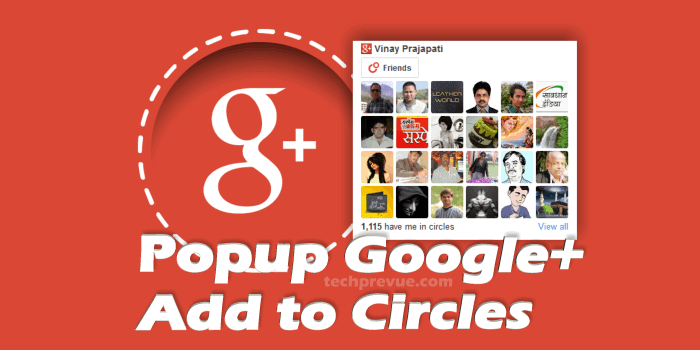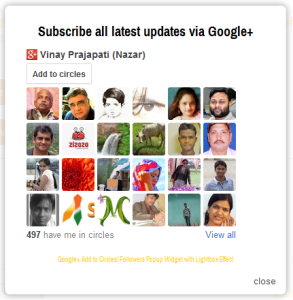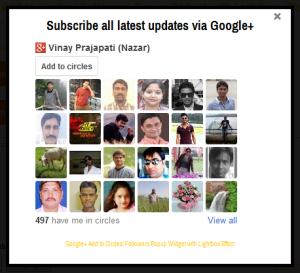Google+ Add to Circles Popup Widget with Lightbox Effect – WHITE
If you want this Widget, copy this Code
Google+ Add to Circles Popup Widget with Lightbox Effect – BLACK
If you want this Widget, copy this Code
Customize Google+ Add to Circles Popup Widget with Lightbox effect
Above in both of the widget codes, you have to change the following values –
- var fifteenDays = 100060602415;:: No. of Days when Popup widget will appear to the same person:: A number of days when Google+ Add to Circles Popup Widget cookie will expire and this will be visible to re-visited readers. The default value is 15 days, you may set this value to 1, 2, 3, 4, 5,… n. i.e. 7 Days, 15 Days, etc.
- +TechPrevue:: It is Google+ profile ID:: Change this value with your Google+ profile ID to work this widget for you.
Adding this widget to Blogger
Go to Dashboard › Select blog › Layout › Add a Gadget › Add HTML/JavaScript Gadget › Paste any widget code › Save Gadget › Done Now you’re done. Enjoy Google+ Add to Circles Widget with Lightbox effect.